bluesniper
Admin


Number of posts : 56
Location : Fairfield County, Connecticut, USA
Tank Name : x1beast1x and bluesniper(got conned outa me :( )
Main Map : Rox
Registration date : 2007-09-30
 |  Subject: GIMP Rain Tut Subject: GIMP Rain Tut  Sun Sep 30, 2007 11:38 pm Sun Sep 30, 2007 11:38 pm | |
| heres a gimp tutorial by this guy named jake who used2 post on an old bf forum i was a member of. rly good tut, i suggest reading it  - Quote :
- Hello ladiez and gentlemen, today we will be learning the rain dance.
Yeah, so, I'm making a GIMP one because it's harder to make animations on than PS :shrug:
First, open up the image you want to apply rain to, and make sure it is flattened (1 layer only):

Create a new layer on top of your background, make sure it is white:

Now duplicate the image so you have three copies of your sig open, each with 1 white layer on top:

Then add noise (Scatter HSV) to one of your images, and change variables to those shown:


Then hit ctrl+f twice on your image, so you have applied your Noise a total of 3 times. You should now have something like this:

Then hit ctrl+f three times on the other two images with the blank white layers, so you end up with all images looking like this:
Then motion blur the layer (see ^)
Motion Blur settings:

Result:

Change layer opacity to around 35-40%, and change blending option to whatever looks right. Hard Light works best with darker sigs. Result:

Merge the top 'rain' layer down, so you are left with a single layer:
On a single image, create two new transparent layers:


Copy your second image onto the first transparent layer, then 'anchor' it, then copy yor third image onto the second transparent layer and 'anchor' it. Result:

(you can see from the thumbnail each layer has an image on it)
File > Save As > "siganimated.gif":
(make sure you save as .gif)
Once you've pressed "save as animation", this will come up, leave delay as 100ms:
Overall Result:

Yeah, O_J asked me how to do rain too, so I just made this tut, W/E.
WHO I'm not asking for sticky, but possibly merge/move to an already stickied thread? idk, up to you.
If this helped you, I'm willing to take a donation of BF Bux for the, uh...upkeep of this tutorial 8-) | |
|
